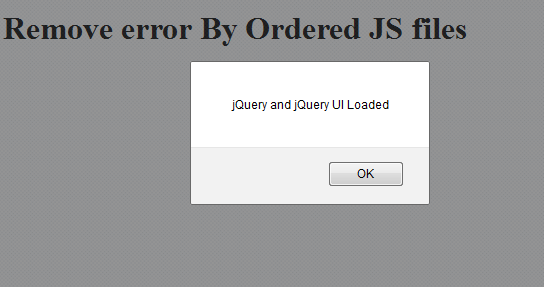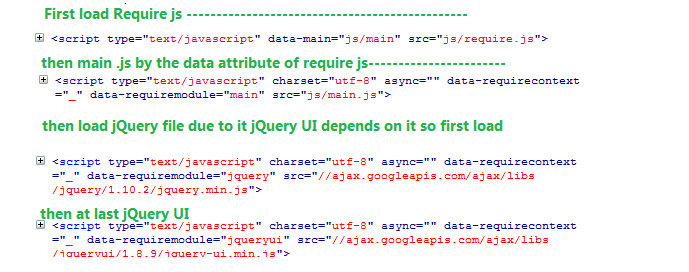[dropcap]I[/dropcap] am working in JavaScript and jQuery and some time i am getting problem regarding file order like i am using two JavaScript library files jQuery and jQuery UI .We know that first we use jQuery then jQuery UI. but suppose we load First jQuery UI then jQuery. like below
<script src="http://ajax.googleapis.com/ajax/libs/jqueryui/1.8.9/jquery-ui.min.js" type="text/javascript"></script>
<script type="text/javascript" src="https://ajax.googleapis.com/ajax/libs/jquery/1.10.2/jquery.min.js"></script>
then it give error below in console(press F12 to see console in browser)
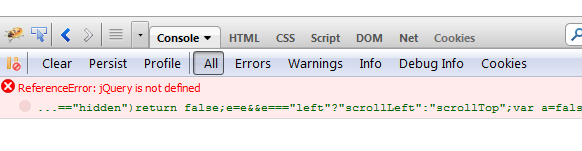 [button type=”bd_button btn_middle” url=”http://demo.maddyzone.com/javascript/requirejs/first-step-with-require-js/error-with-unorder-js-script-file-loading.html” target=”on” button_color_fon=”#3fc2da” button_text_color=”#ffffff” ]See In Action[/button]
[button type=”bd_button btn_middle” url=”http://demo.maddyzone.com/javascript/requirejs/first-step-with-require-js/error-with-unorder-js-script-file-loading.html” target=”on” button_color_fon=”#3fc2da” button_text_color=”#ffffff” ]See In Action[/button]
[dropcap]N[/dropcap]ow we set in order like below
<script type="text/javascript" src="https://ajax.googleapis.com/ajax/libs/jquery/1.10.2/jquery.min.js"></script>
<script src="http://ajax.googleapis.com/ajax/libs/jqueryui/1.8.9/jquery-ui.min.js" type="text/javascript"></script>
Then error not coming and a alert box appear that show “jQuery and jQuery UI Loaded” like below
[button type=”bd_button btn_middle” url=”http://demo.maddyzone.com/javascript/requirejs/first-step-with-require-js/error-remove-with-order-js-script-loading.html” target=”on” button_color_fon=”#3fc2da” button_text_color=”#ffffff” ] See In Action[/button]
[dropcap]S[/dropcap]o to remove this type issue i search in Google and find Require.Js In Short What is Require.js ?
RequireJS is a JavaScript file and module loader. It is optimized for in-browser use, but it can be used in other JavaScript environments, like Rhino and[Node](http://requirejs.org/docs/node.html). Using a modular script loader like RequireJS will improve the speed and quality of your code. IE 6+ ………. compatible ✔ Firefox 2+ ….. compatible ✔ Safari 3.2+ …. compatible ✔ Chrome 3+ …… compatible ✔ Opera 10+ …… compatible ✔ By [Require.Js](http://requirejs.org/) In a Simple Manner Require Js By which we make our code moduler and can configure to the dependency of files(which file load at (after or before) which specific file)
So Start with Require Js First Download Require.Js then put in a js folder then it look like below 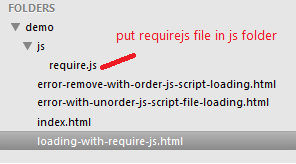 Now we comment jQuery UI then jQuery file in head and add require js like below
Now we comment jQuery UI then jQuery file in head and add require js like below
<script src="js/require.js" data-main="js/main" type="text/javascript"></script>
By above code we load all files with Require.Js. Above data-main Attribute load main.js in this main.js we apply all code by which all files load in one place by Require. [dropcap]M[/dropcap]ain .js written like below
requirejs.config({
//By default load any module IDs from js
baseUrl: 'js',
//here we set our js folder
//config is relative to the baseUrl, and
//never includes a ".js" extension since
//the paths config could be for a directory..
paths: {
'jquery':'//ajax.googleapis.com/ajax/libs/jquery/1.10.2/jquery.min',//set jQuery path you can also include your folder js
'jqueryui':'//ajax.googleapis.com/ajax/libs/jqueryui/1.8.9/jquery-ui.min'// set jQuery ui path you can also include your folder js
},
shim: {
'jqueryui': {
deps: ['jquery']// here we are defining that it depends on jQuery
}
},
});
/*Now we are loading jQuery Ui but itdepends on jQuery so first load jquery thne jquery ui*/
require(['jqueryui'],function() {
alert("Load all files");
$('<div>jQuery and jquery ui loaded</div>').appendTo("body");
});
Now when we load jQuery UI then jQuery load first because we set dependency of jQuery UI with jQuery with the use of Require.Js. in console in HTML section you will see file js file load like below
Management of js files order Asynchronous Module Loading (AMD) used by Require.Js for loading files.If we set the order of files so we can’t confirm that files load that respective order due to asynchronous request so, we cant confirm that first file load first and second file load second.So for that Require.Js use [highlight]shim[/highlight] config by which we can define that which file load at which order like in above example we define that jQuery load Before jQuery UI. TO know more about Require.Js Config see RequireJs Config Option
[button type=”bd_button btn_middle” url=”http://demo.maddyzone.com/javascript/requirejs/first-step-with-require-js/loading-with-require-js.html” target=”on” button_color_fon=”#3fc2da” button_text_color=”#ffffff” ]See In Action[/button] [button type=”bd_button btn_middle” url=”http://demo.maddyzone.com/javascript/requirejs/first-step-with-require-js/” target=”on” button_color_fon=”#3fc2da” button_text_color=”#ffffff” ] See All Demo[/button]
Hope it will helpful please give your comment and suggestion and share on below network.