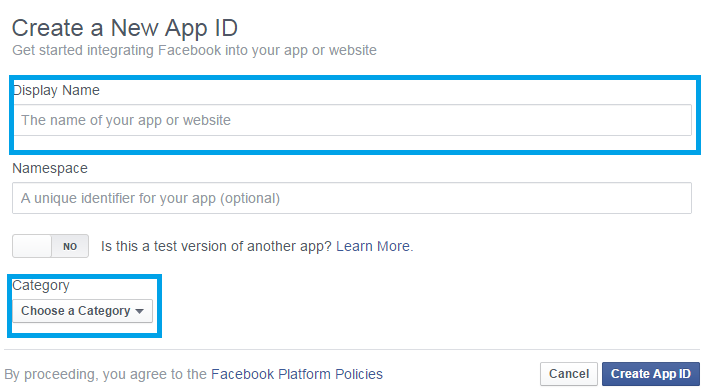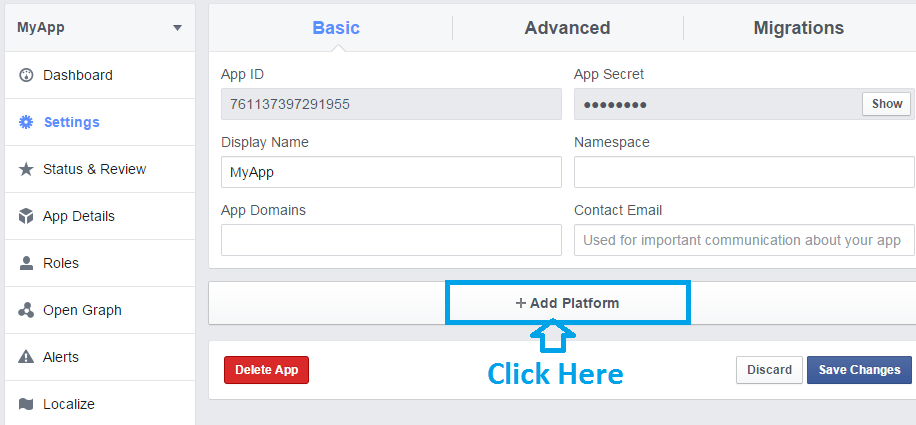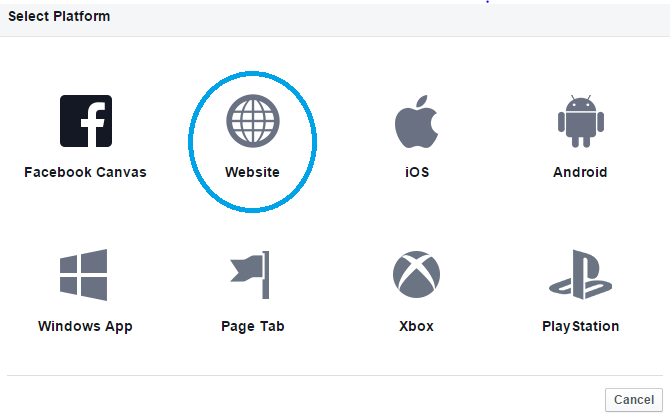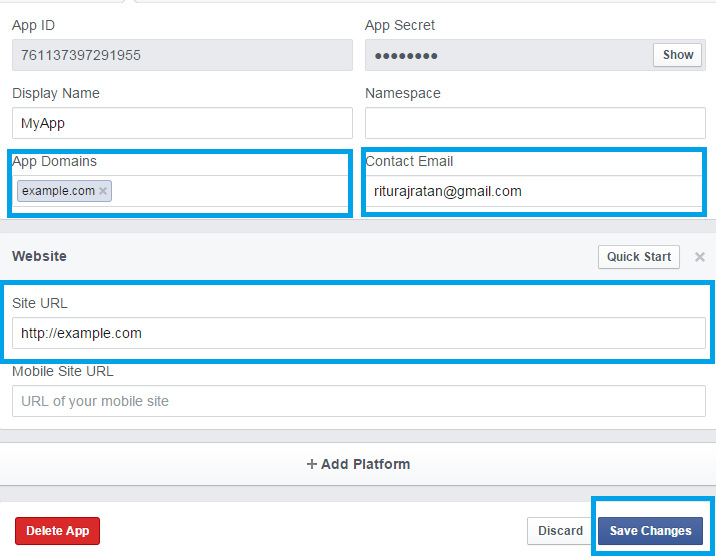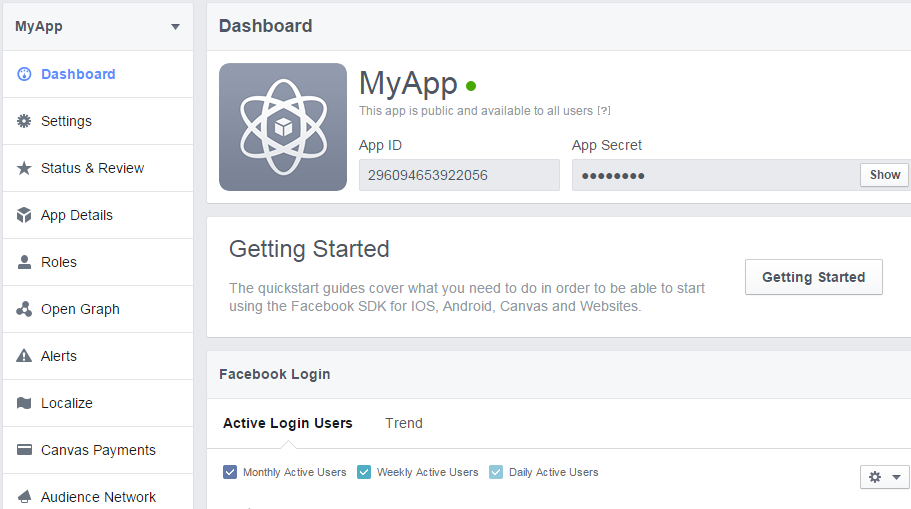Many time we use facebook plugins like we use like box,sharing box,login with facebook and etc.For this we need Facebook App ID And App Secret Here i am sharing that how to make Facebook App and how to use in Facebook plugins.
Go to Developers section at Facebook
First we go to Developer section of Facebook then click on App Button then click on Create a new App. In My case i have create many app so it comes with Add a New App Don’t confuse with this.
If you are login already in Facebook then ok Else you need to login to make App in Facebook
Give your App Name and Choose App Category
Then a New Popup will open like below In this Insert Display Name and Choose Category
Then After Click On **Create App ID **a popup will open to fill correct captcha image for security purpose like below
App Interface
After this, App Interface will open like below in this by default setting Tab selected in this we need to add a Platform like below
Now a popup will open.In this click on Website as shown below because we are making app for website.You can choose any platform to your requirements.
Fill Platform Details
Now we will need to insert below details when we choose website platform
_**App Domain**_ = In this Domain Name come like_** (example.com)**_ without _**http**_ _**Contact Email **_= your email id _(abc@xyz.com)_ _**Site URL**_ =http://example.com (in this _**http** _must be necessary)
Then click on save button .
Submit App and make it Live
Now click on Status and Review **then after click on **yes button as shown right side see below ,Then a popup will come to confirm to live the app .
_**Hooray...... Our app is live now use anywhere **_
Use APP ID Now Everywhere
Now Our APP is live. Now click on Dashboard and use App ID in Facebook plugins and many more.
Hope it is useful for you guys but if you feel anything, Please feel free to give your comments and suggestion.