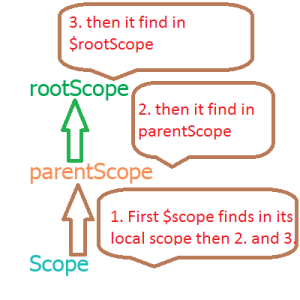As per my Previous article you know How to start with AngularJS ? if you not don’t know then please first read my first article then come on this article by this you can easily understand this article .
Ok so what have you done ?
you know that how to apply AngularJS on pages .
What you will know after read this article ?
you will know a good understanding of Angular Module,$scope and Controller.
$Scope__
In Model-View-Controller Structure model bind view to controller and controller to view and same in AngularJS $scope behave as a model .
$scope bind view to controller and vice versa.
so it is use in Controller and view and we can access of $scope in our view and controller.
As like JavaScript we have two type variables.
- local= local scope
- global= global scope
as in AngularJS $scope are two type
- $scope= as we discuss
- $rootScope =you can use it also a global variable
$when $scope not find in a controller then it see in parent controller and if again not find then it see in $rootScope so it is the parent to all $scope variables in AngularJS.
ng-Controller__
By this we create a place where we make $scope and it is nested in this controller $scope.In Angular Module we can make any number of Controller and In Controller we can make any number of $scope.when we make controller in AngularJS then it is best practice to give their name like yourname+Ctrl" like your controller name is parent then it should be parentCtrl not parentController. you can make parentController but Ctrl looks nice rest of them to you guys by which name you make it
Lets take a basic Example to clear this all things that how they work . In JS
//create a module
var myApp = angular.module('myApp', []);
//create a Controller
myApp.controller('BasicCtrl', ['$scope', function ($scope) {
//create a scope
$scope.testText = 'Hello, Scope view Controller test.';
}]);
In HTML (behave as a View)
<div ng-app="myApp"><!-- set module so anular know here angular start with this module-->
<div ng-controller="BasicCtrl"> <!-- here BasicCtrl call of myApp module -->
<!-- this is the magic of $scope now here $scope.testText come .this is the $Scope which we can directly access in controller -->
</div>
</div>
For Live View
Now take a Example By which we clearly understand what is $scope and parent scope and $rootScope .
IN JS
//create a module
var myApp = angular.module('myApp', []);
// create a parent Controller
myApp.controller('ParentCtrl', function($scope) {
$scope.user = {name: "rituraj"};
});
// create a child Controller
myApp.controller('ChildCtrl', function($scope) {
$scope.changeName = function() {
$scope.user.name = "ravindra";
}
});
IN HTML(behave as view)
<div ng-app="myApp"><!-- set module so anular know here angular start with this module-->
<div ng-controller="ParentCtrl"><!-- called parent controller-->
<div ng-controller="ChildCtrl"><1-- called child controller -->
<input type="text" ng-model="user.name" placeholder="Name"></input>
<a ng-click="changeName()">Say hello</a><!-- by changeName , we are accessing parent scope see in js code -->
</div>
------
</div>
</div>
For Live View
Explanation– when we call changeName method then
- $scope see in first local scope then it can’t find user $scope
- then it search in parent scope then here it find user $scope
- so it changes $scope.user.name value if it not found in parent scope then it will find in $rootScope
SO it is all About module controller and $scope .
so see my next article Role of Directive in AngularJS.
The Demo repository is available on Git https://github.com/riturajratan/learn-complete-angularjs-in-5-steps.
form here download source code for demo or clone it like below
git clone https://github.com/riturajratan/learn-complete-angularjs-in-5-steps.git
please give your comments for your suggestion Thanks .